Elementor Vertical Scroll Widget allows you to create beautiful vertical scroll pages inside Elementor Page builder with many customization options. Vertical Scroll is a FREE widget included in Premium Addons for Elementor Plugin.
Recommended
What separates this widget from the others is the additional traditional Menu Nav you can add to the top, and the Top, Middle and Bottom vertical alignment of the One Page Navigation menu.
How it works : This is another widget that uses the page sections you’ve created as the content. Assign IDs to each section (CSS ID field) and associate the section IDs to the widget’s section items.
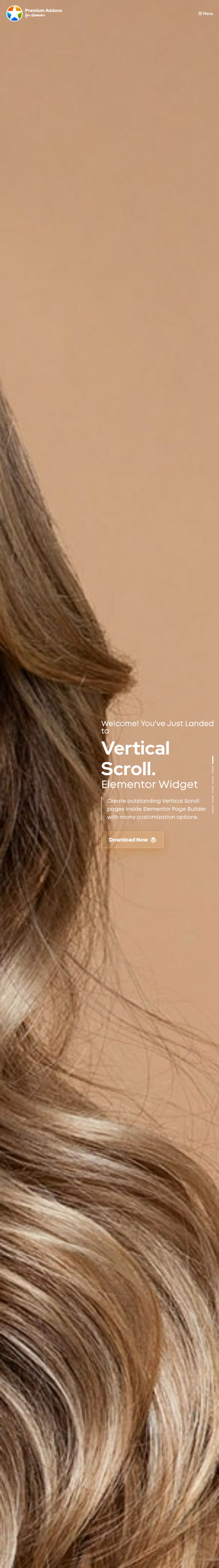
If this addon features video or animations, it’s best viewed on the developer’s site.
Elementor Vertical Scroll Widget allows you to create beautiful vertical scroll pages inside Elementor Page builder with many customization options. Vertical Scroll is a FREE widget included in Premium Addons for Elementor Plugin.
Scroll Direction : Vertical
Menu Position : 6 Positions - Left (Bottom, Middle or Top), Right (Bottom, Middle or Top)
Menu Content : Dots
Section Content : Sections you create
Other : (1) Tooltips (2) List Items*
Favorites are a Member’s Only feature, which you can access right now for FREE simply by creating your own account.
It’s that simple.
Did you see the other "Page - Scroll / Navigation" addons like the
Premium Vertical Scroll?
p.s. You can find these under the "More Like This" section on each widget/extension page :)