Unfold and toggle to increase the viewing size of any widget.
Piotnet’s approach to unfolding content is unlike any other. Turning this feature on adds an extension to almost any widget, allowing you to make its content unfold. We tested it on the Text Editor, Image, and Video widgets, and it worked perfectly.
It does require a little manual work to coordinate the unfolding widget with the widgets you’ll use to trigger the unfold/fold (like a button), but it’s well worth it.
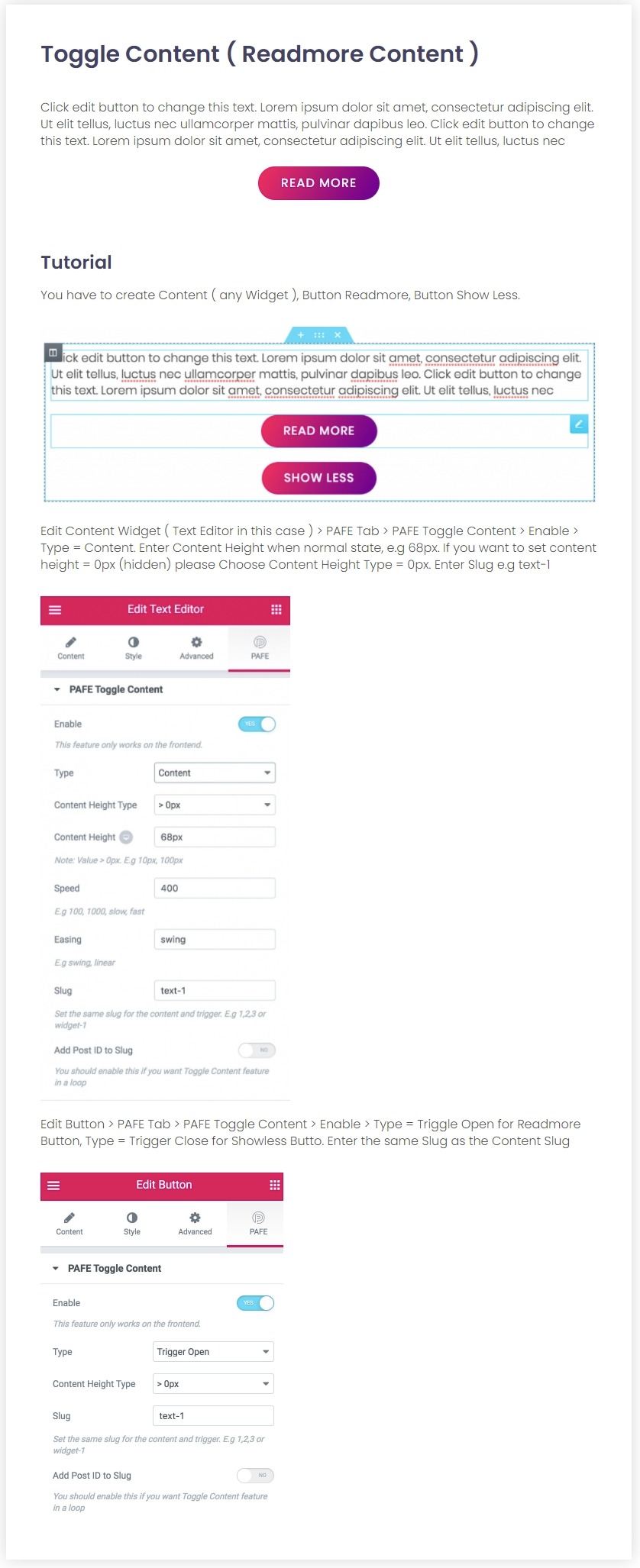
If this addon features video or animations, it’s best viewed on the developer’s site.
No Video for this Addon!
Unfold and toggle to increase the viewing size of any widget.
Title : No
Content : Unlimited Types
Toggle : Unlimited Types
Toggle Postition : Anywhere
Fold Height : Yes
Fold/Unfold Duration : Yes
Fold/Unfold Easing : Yes
Extras : Extension to any widget
Favorites are a Member’s Only feature, which you can access right now for FREE simply by creating your own account.
It’s that simple.
Toggle Content (Readmore Content)?
p.s. You can find these under the "More Like This" section on each widget/extension page :)