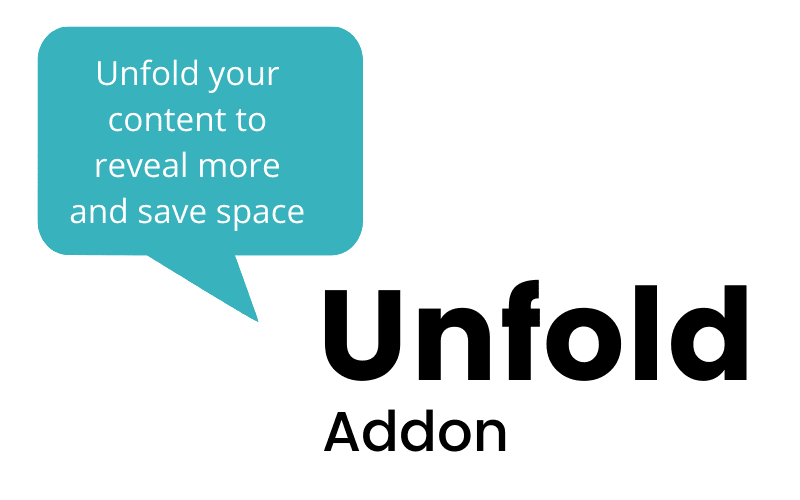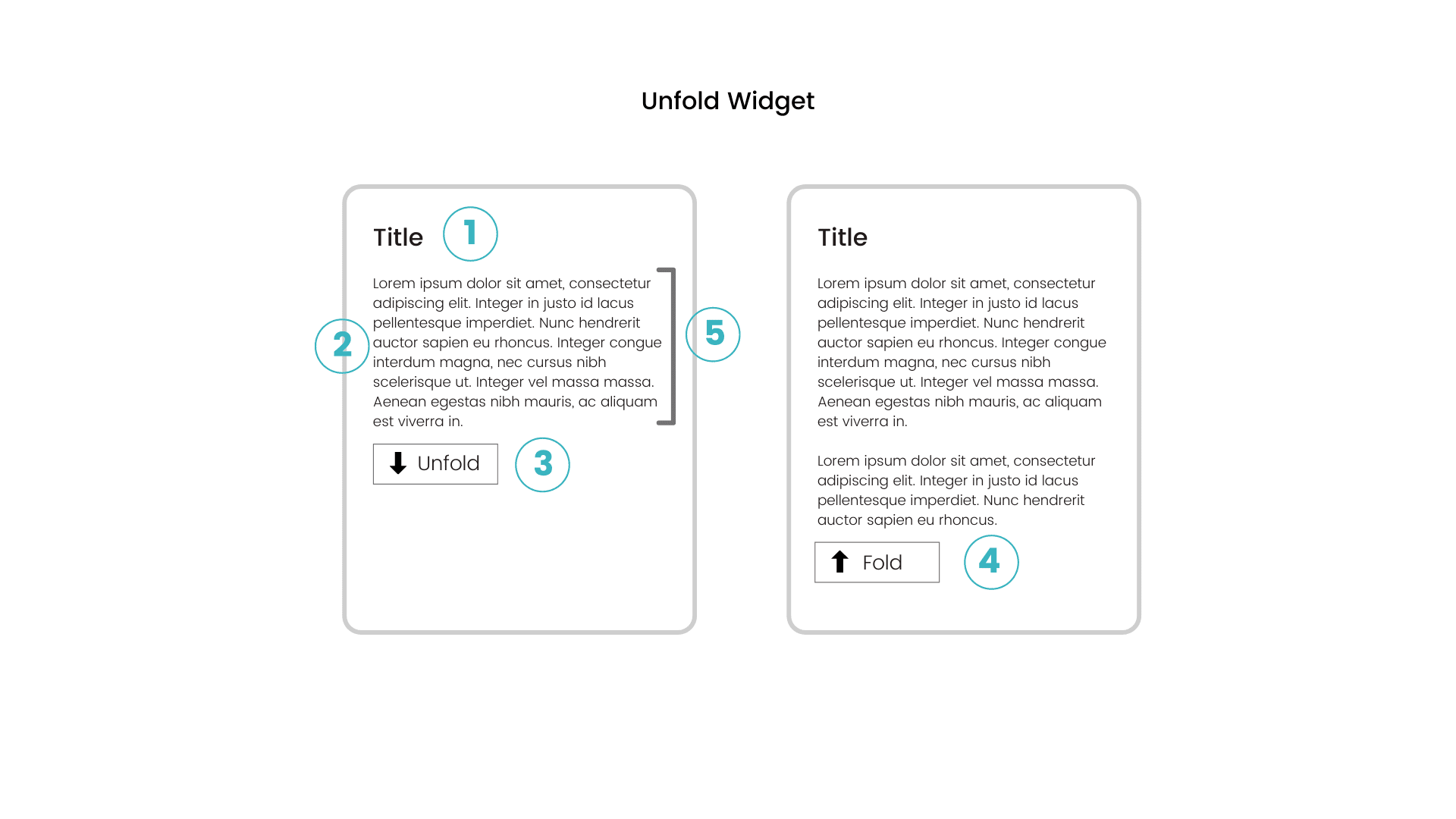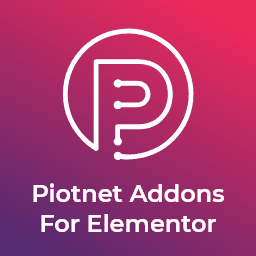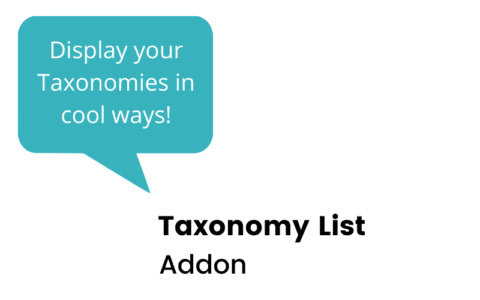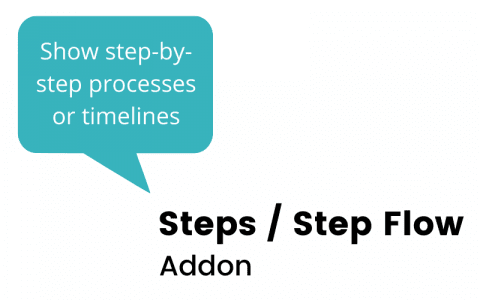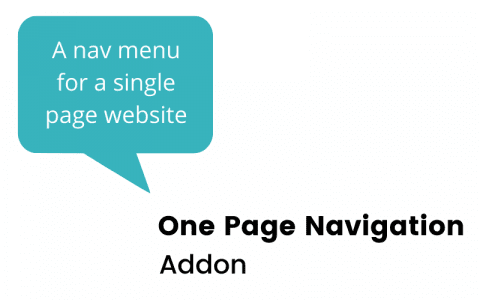When it comes to using an Unfold widget for Elementor, there are a few options to choose from. From our review of the 4 main Unfold widgets, here’s what we recommend.
The Best Unfold Widget for Elementor is from Crocoblock JetTricks, called Unfold. It provides all the options you would need for many different projects, making use of toggle buttons with icons, max heights, unfold transition duration, and the use of Templates to unfold any kind of content you want. And by not having more options than needed, the code size is smaller, making it faster to load on your website.
Below is our breakdown of the JetTricks Unfold widget and the other Addon options available to you.