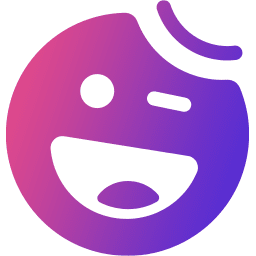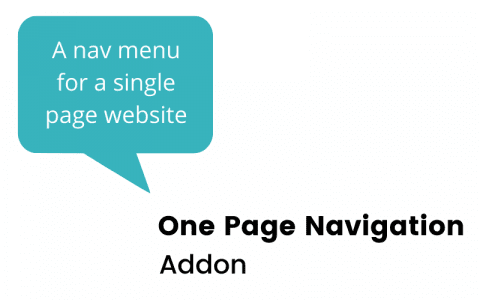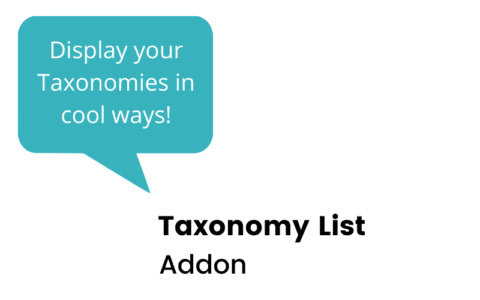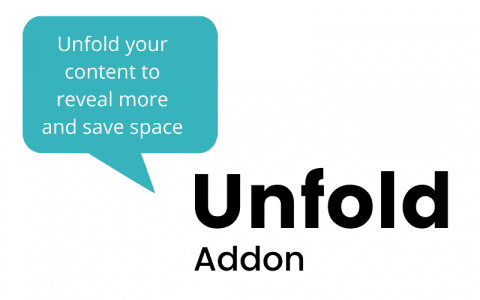When it comes to finding the best Step / Step Flow widget for Elementor, there are several options to choose from. We’ve reviewed them all and have found the following.
The Plus “Process/Steps” widget is the best Step / Step Flow widget because it provides the most diversity for styling and visuals, from Horizontal AND Vertical Step orientation, the heavily customizable/alignable Badge, and the Directional ”Arrow” can be a standard arrow or any other image you choose.
If you’d like to learn more about this widget as well as the alternatives, continue reading below.
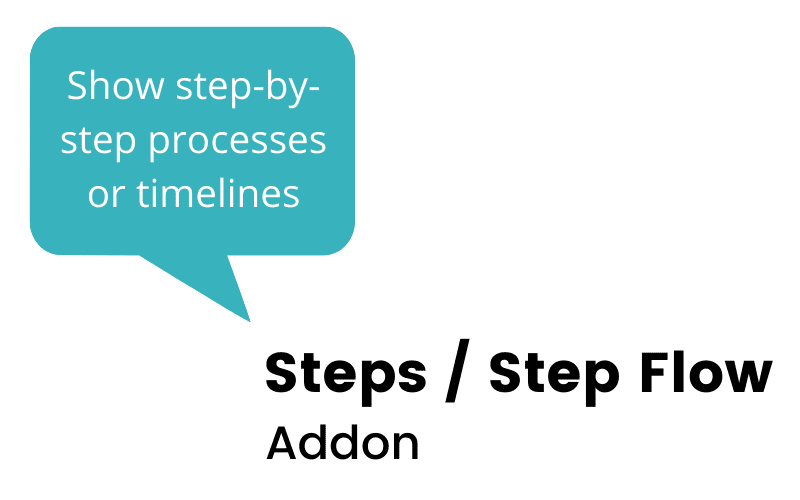
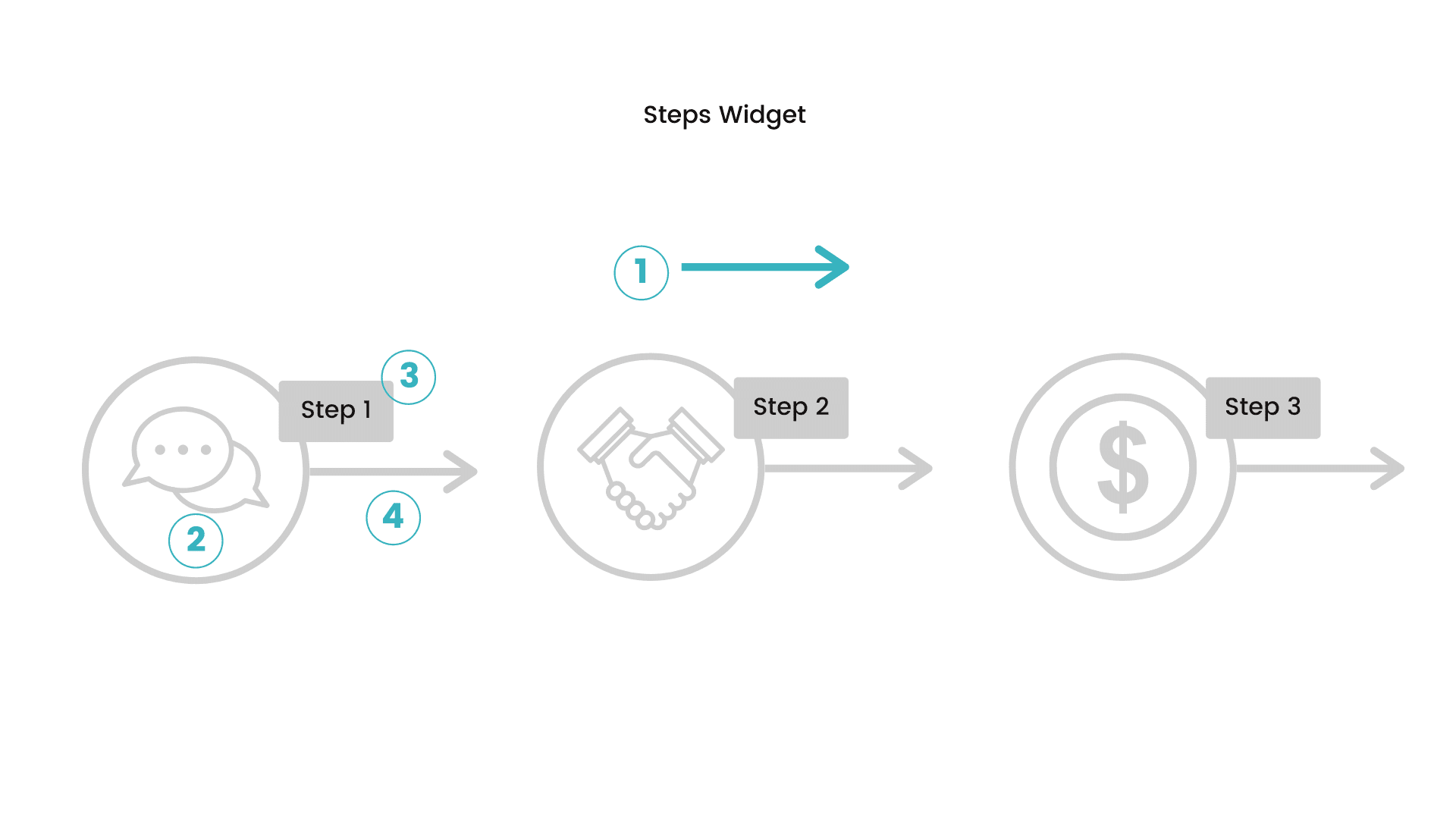 Here are the best Step / Step Flow widgets for Elementor
Here are the best Step / Step Flow widgets for Elementor